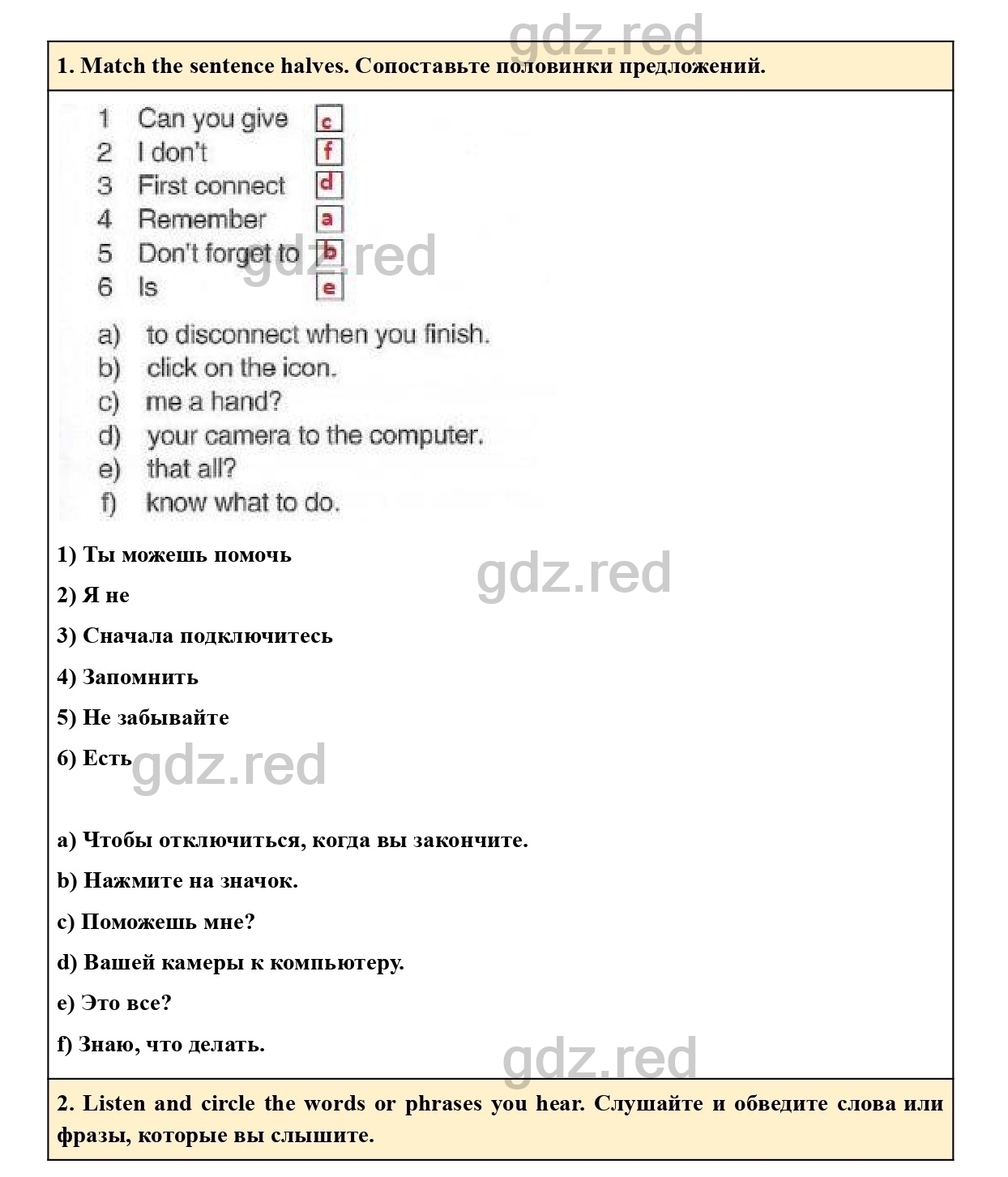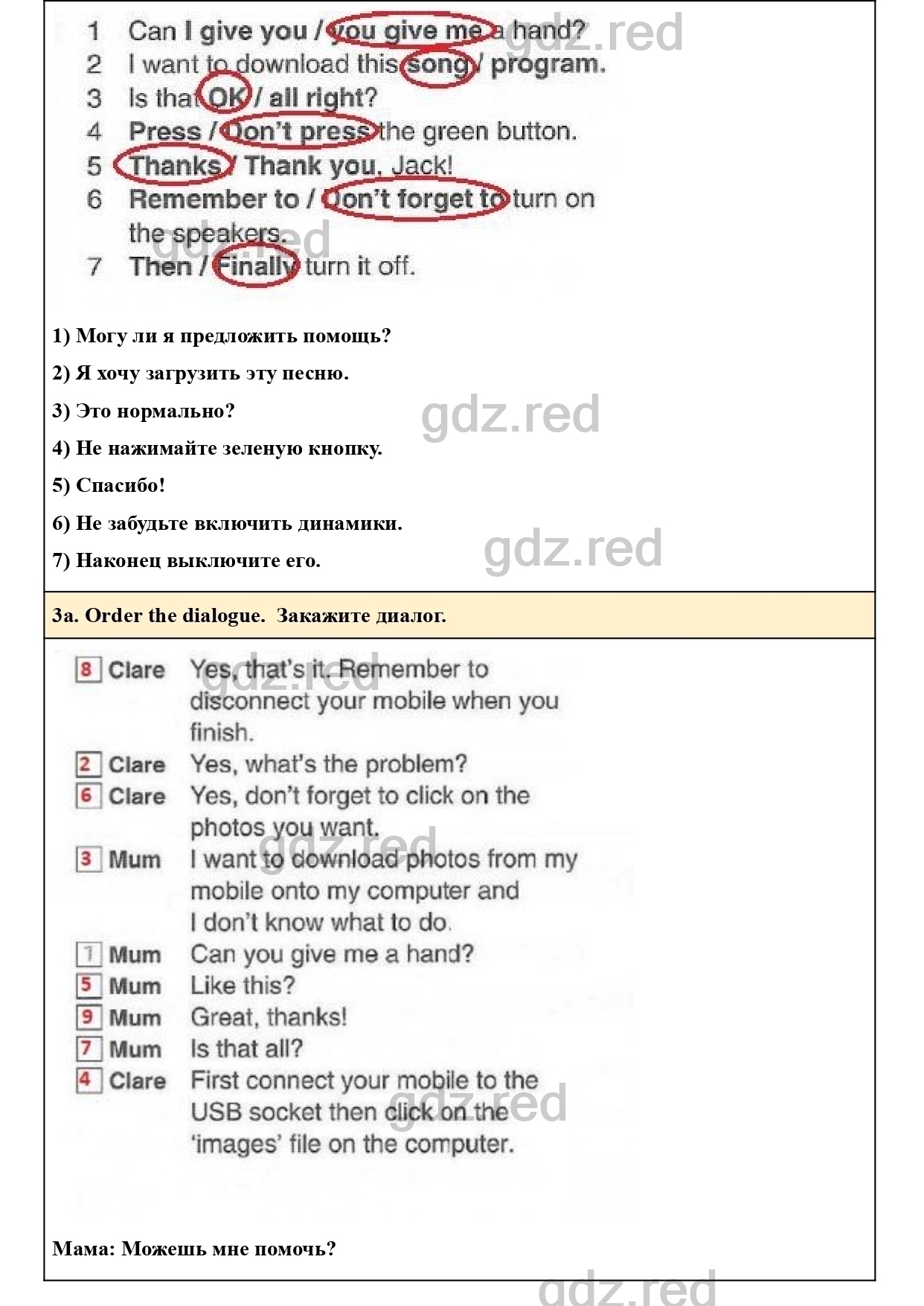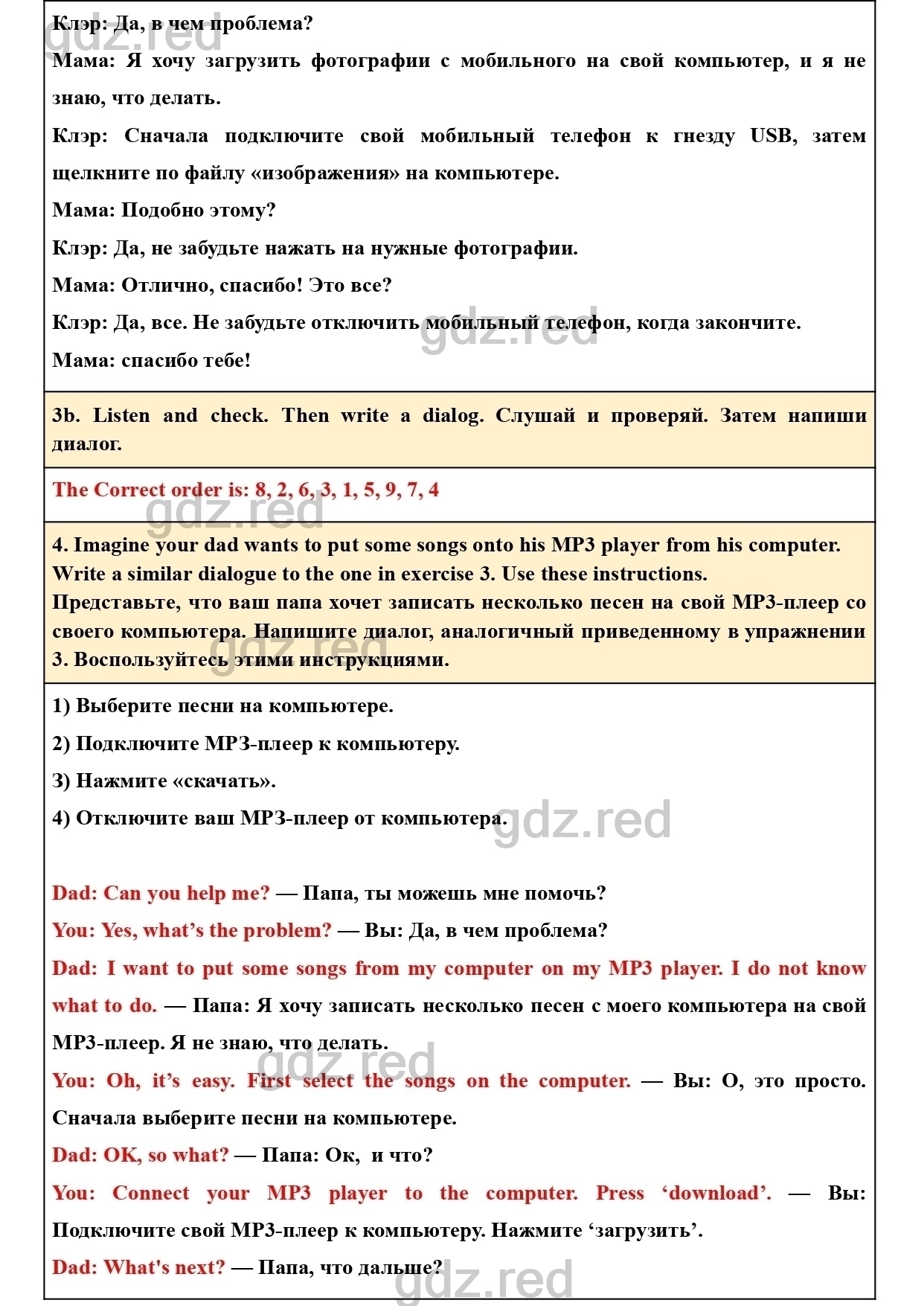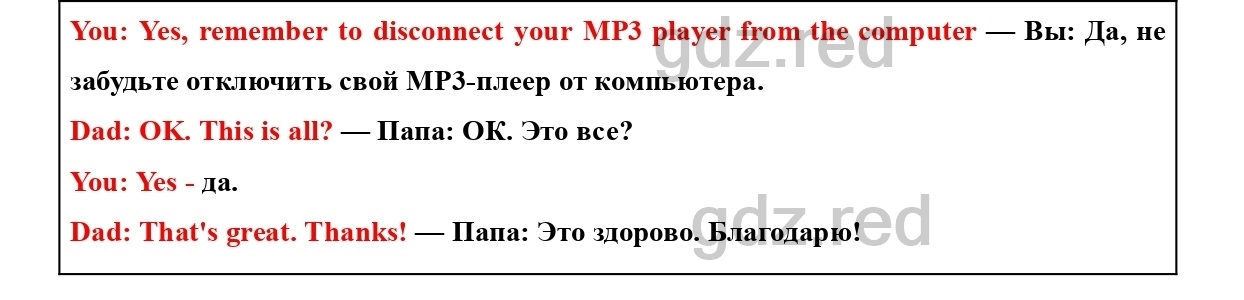На этой странице рассмотрим все ответы на Страница 33 из рабочей тетради по английскому языку 6 класс Комарова
Dialogue builder
Giving instructions
1. Match the sentence halves.
1 Can you give
2 I don’t
3 First connect
4 Remember
5 Don’t forget to
6 Is
a) to disconnect when you finish.
b) click on the icon.
c) me a hand?
d) your camera to the computer.
e) that all?
f) know what to do.
2. Listen and circle the words or phrases that you hear.
1 Can I give you / you give me a hand?
2 I want to download this song / program.
3 Is that OK / all right?
4 Press / Don’t press the green button.
5 Thanks / Thank you, Jack!
6 Remember to / Don’t forget to turn on the speakers.
7 Then / Finally turn it off.
Зa. Order the dialogue.
Clare Yes, that’s it. Remember to disconnect your mobile when you finish.
Clare Yes, what’s the problem?
Clare Yes, don’t forget to click on the photos you want.
Mum I want to download photos from my mobile onto my computer and I don’t know what to do.
Mum Can you give me a hand?
Mum Like this?
Mum Great, thanks!
Mum Is that all?
Clare First connect your mobile to the USB socket then click on the ‘images’ file on the computer.
3b. Listen and check. Then write the dialogue.
Can you give me a hand?
4. Imagine your dad wants to put some songs onto his MP3 player from his computer. Write a similar dialogue to the one in exercise 3. Use these instructions.
1 Select the songs on the computer.
2 connect your MP3 player to the computer.
3 Press ‘download’.
4 DisconnectyourMP3 player from the computer^
Dad Can you give me a hand?
You
Dad I want to put some songs from my computer onto my MP3 player.
I don’t know what to do.
You Oh, it’s easy. First
Dad OK. Then what? You
Dad Right. What next? You
Dad OK. Is that all? You Yes,
Dad That’s great. Thanks!
Dialogue builder
Giving instructions
1. Match the sentence halves.
1 Can you give
2 I don’t
3 First connect
4 Remember
5 Don’t forget to
6 Is
a) to disconnect when you finish.
b) click on the icon.
c) me a hand?
d) your camera to the computer.
e) that all?
f) know what to do.
2. Listen and circle the words or phrases that you hear.
1 Can I give you / you give me a hand?
2 I want to download this song / program.
3 Is that OK / all right?
4 Press / Don’t press the green button.
5 Thanks / Thank you, Jack!
6 Remember to / Don’t forget to turn on the speakers.
7 Then / Finally turn it off.
Зa. Order the dialogue.
Clare Yes, that’s it. Remember to disconnect your mobile when you finish.
Clare Yes, what’s the problem?
Clare Yes, don’t forget to click on the photos you want.
Mum I want to download photos from my mobile onto my computer and I don’t know what to do.
Mum Can you give me a hand?
Mum Like this?
Mum Great, thanks!
Mum Is that all?
Clare First connect your mobile to the USB socket then click on the ‘images’ file on the computer.
3b. Listen and check. Then write the dialogue.
Can you give me a hand?
4. Imagine your dad wants to put some songs onto his MP3 player from his computer. Write a similar dialogue to the one in exercise 3. Use these instructions.
1 Select the songs on the computer.
2 connect your MP3 player to the computer.
3 Press ‘download’.
4 DisconnectyourMP3 player from the computer^
Dad Can you give me a hand?
You
Dad I want to put some songs from my computer onto my MP3 player.
I don’t know what to do.
You Oh, it’s easy. First
Dad OK. Then what? You
Dad Right. What next? You
Dad OK. Is that all? You Yes,
Dad That’s great. Thanks!
Выберите страницу